15 Must-Have VoIP Features for Smart Business Growth in 2025

Is your current phone system helping your business grow or slowing it down? In today’s fast-moving and connected world, traditional phone systems are no longer enough. Businesses need smarter communication tools that adapt to how teams work, especially with remote work, flexible hours, and rising customer expectations.
This is where VoIP (Voice over Internet Protocol) phone systems come in. These cloud-based phone services go beyond making and receiving calls. They offer powerful features that help teams stay connected, improve customer service, and boost overall productivity.
Below is a detailed guide to the top VoIP features your business needs in 2025 to stay competitive, professional, and ready for growth.
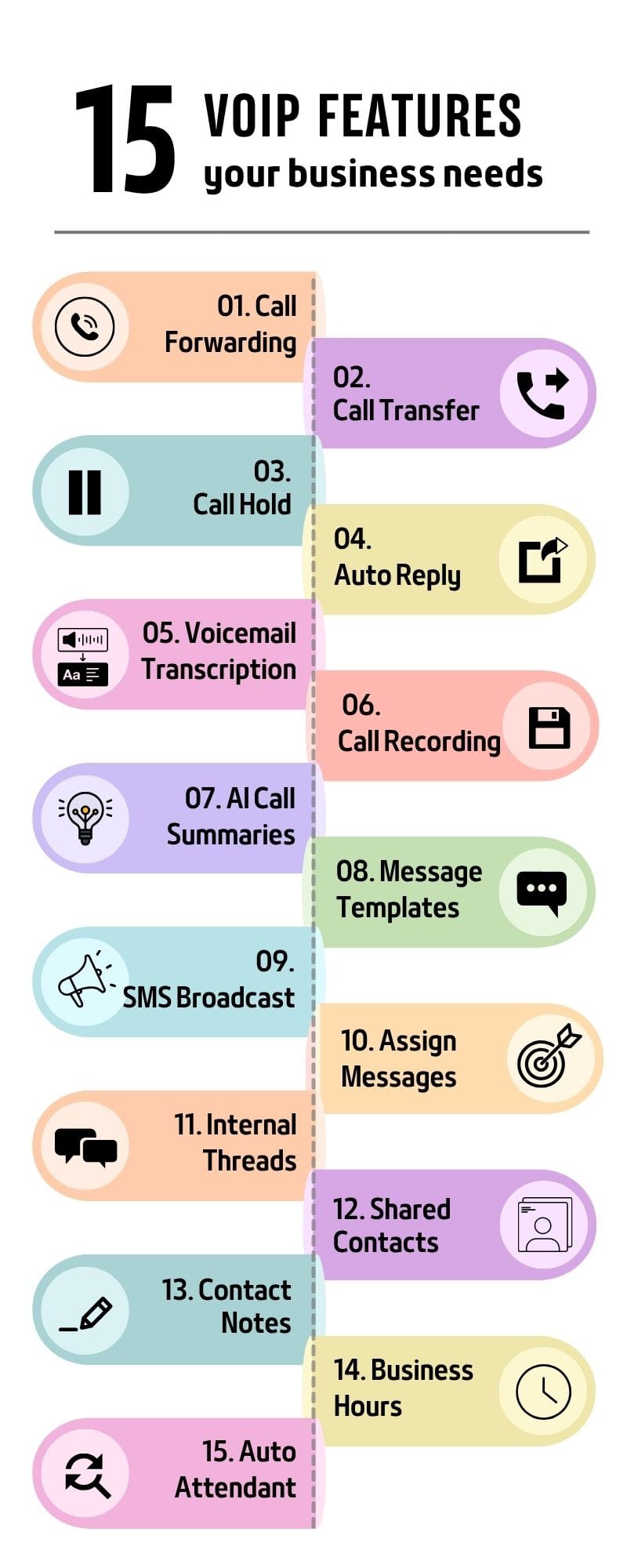
Core Call Management Features
1. Call Forwarding
Call forwarding ensures that important calls never go unanswered. It allows you to send incoming calls to another number or device. This could be another desk phone, a mobile phone, or even a colleague in a different office.
For example, if your main line is busy, you can forward calls to another available team member. If your office has a power outage, calls can be forwarded to remote employees. A home repair technician might redirect calls to an assistant who manages scheduling while they are on a job site. You can also forward calls to a virtual receptionist or answering service after hours to maintain customer engagement.
Call forwarding is a key feature for remote work. Team members can take business calls from personal devices while keeping their personal numbers private.
2. Call Transfer
A call transfer is when you pass a live call to another team member. It ensures that callers reach the right person, sometimes without having to repeat their issue.
There are different types of call transfers:
- Blind transfers send the caller straight to the next person without a warning.
- Warm transfers allow the first agent to speak with the next team member before passing the call.
- Consultative transfers let both agents and the caller speak together briefly before handing off.
Most business phone systems currently only support blind or warm transfers, which tend to be sufficient for small businesses. For example, if a receptionist receives a call meant for a sales representative, they can briefly speak to the sales rep to provide context before connecting the call.
This feature improves customer service by reducing wait times and ensuring that callers don’t need to repeat themselves.
So what is the difference between a call transfer and a call forward?
A call transfer happens during a live call, it's actively passed from one team member to another. A call forward, on the other hand, is automatic and happens before the call is answered (like forwarding calls to your mobile when you're out of the office).
For more information on how to answer and transfer calls professionally, check our step-by-step guide on making great first impressions.
3. Call Hold
Call hold allows you to pause a call while you handle other tasks. It is useful when you need to find information, consult a colleague, or switch between callers.
Many VoIP systems let you customize hold music or messages. Instead of silence, callers can hear promotional messages or helpful information. This makes the wait time feel shorter and more engaging.
For example, a customer service agent might put a caller on hold to look up an order or consult a manager. During this time, the caller hears updates about current promotions or estimated wait times.
4. Auto Reply
Auto reply lets you send a message when you are unavailable. It can be a text message, email, or voice message triggered automatically.
This feature is helpful during off-hours, meetings, or fieldwork. For example, a contractor might be on a job site and unable to answer calls. An auto reply message can let the caller know they will receive a response within the hour.
Here are a few examples of after-hours auto reply messages:
- "Thanks for calling [Your Business Name]. We're currently closed, but we'll get back to you during our next business day."
- "Hi! We’re away right now, but your message is important to us. Expect a reply by 9 AM tomorrow."
- "You’ve reached us outside of normal hours. We’ll follow up as soon as we’re back in the office."
- "Thanks for reaching out! We’re currently unavailable. Please leave a voicemail with a brief description of your issue — we’ll get back to you first thing during business hours."
You can also ask callers to leave a voicemail describing their issue, so you have a better understanding of the situation and can act on it right away once you're back in the office.
The great thing about modern business phone systems is that you don’t need to ask for the caller’s name or phone number, that information is already captured automatically. And with the help of AI-generated voicemail summaries (more on that later), you can quickly see what the issue is and what needs to be done, without listening to every message in full.
Auto replies keep your communication professional and timely. Customers feel acknowledged, even if no one can respond immediately.
5. Voicemail Transcription
Voicemail transcription turns voice messages into text. Instead of listening to long recordings, you can quickly read what the caller said.
This is useful in many situations. A manager in a meeting can scan voicemail messages in the business phone app directly. A technician in a noisy area can read the message instead of playing it out loud.
Voicemail transcripts also create a written record of customer messages, making it easier to follow up and avoid missing important details.
Some advanced business phone systems, like Ringo, make traditional voicemail nearly obsolete by using AI to summarize calls. Instead of reading a full transcript, you can quickly review the key points and any action items, saving you time and helping you respond more efficiently.
6. Automatic Call Recording
This feature captures every incoming and outgoing call without needing to press a button. It is a valuable tool for training, performance monitoring, and legal compliance.
For example, call recordings help managers review how agents handle customer questions. They can identify strengths and suggest improvements. In industries like finance or healthcare, recordings provide documentation that may be required by law.
Automatic recordings can also be used to settle disputes, confirm details, or provide examples for training new staff.

AI and Automation Tools
7. AI Call Summaries
Artificial intelligence is transforming how businesses manage communication and small businesses should also make vast use of its benefits. AI call summaries automatically review and condense conversations into clear summaries and action steps.
Instead of listening to full recordings or taking notes during a call, your team receives a written overview of key topics and decisions. This saves time, improves follow-up, and keeps everyone on the same page.
For example, after a 20 minute support call, the system might provide a bullet-point summary that lists the customer’s main issues, the agent’s responses, and any next steps.
8. Message Templates
Templates allow your team to create prewritten responses for common situations.
This saves time and keeps your messages consistent. For example, your team could use a template that says, "Thank you for contacting us. We will get back to you within one business day."
Templates also ensure that all communications maintain a professional tone and accurate information. They are especially helpful for new employees who need guidance on what to say.
We've created a free customGPT to help you easily generate message templates for different customer scenarios. Just describe your situation, create the templates, plug them into Ringo, and save them for future use.
9. SMS Broadcast
Most businesses wait for customers to reach out, but the most successful ones do the opposite. Proactively engaging your customers by providing timely, relevant value can build loyalty and drive results. One of the easiest and most effective ways to do this? SMS broadcasts.
An SMS broadcast sends a single message to many contacts at once. It’s perfect for sending appointment reminders, promoting sales, or sharing important updates like event info or holiday hours. For instance, a dental clinic might remind patients about upcoming appointments, while a retailer could announce a weekend flash sale.
Here’s the kicker: text messages have a 98% open rate, and most are read within just 3 minutes. That’s a level of engagement email simply can’t match.
Unfortunately, not many business phone systems support SMS broadcasts, but Ringo does. With Ringo, you can quickly send bulk texts that feel personal, helpful, and on-brand.
To help you get started, you can check a few examples of message templates tailored to different customer situations.

Team Collaboration Features
10. Assigning Messages to Team Members
Assigning messages means giving specific customer conversations to specific team members. This keeps follow-up organized and prevents missed responses.
For example, if a customer asks about a specific hairstyle, the salon manager can assign the conversation directly to the hairstylist. This way, the stylist can follow up personally and keep everything organized and on track.
This feature is helpful in busy teams where multiple people handle customer inquiries. It also creates accountability and ensures that every message gets a response.
11. Internal Threads
Internal threads let your team discuss customer issues privately inside the communication platform. These messages are not visible to customers.
It is like having a private chat attached to a customer conversation. For example, a support agent can leave a note asking a colleague to follow up on a billing question. The colleague sees the note along with the full conversation history.
This makes handoffs smoother and improves teamwork. It also helps avoid confusion and duplicate efforts.
12. Shared Contacts
Shared contacts give everyone on your team access to the same customer information. Instead of each person keeping their own contact list, the whole team uses one central database.
This is helpful for sales, support, and management. If someone is out sick or changes roles, another team member can pick up the conversation easily. They can see past call logs, notes, and customer details.
It saves time, reduces mistakes, and helps your team provide a more personal experience.
13. Contact Notes
Contact notes allow your team to record useful information about each customer. This might include preferences, past problems, or special instructions.
For example, you might note that a customer prefers afternoon calls or that they asked for a product upgrade last quarter. This helps you tailor your approach and show that you remember their needs.
Contact notes are especially valuable for long-term customer relationships. They also help with training and handoffs between departments.

Call Routing and Availability
14. Business Hours Settings
Business hours settings control how your phone system behaves during different times of day. You can set open and closed hours, route calls to voicemail after hours, or forward calls to an answering service.
For example, a law firm might route calls to voicemail at 6 p.m. and send after-hours messages that say when the office will reopen. A restaurant might forward calls to a manager’s mobile phone during evenings or weekends.
This feature helps you stay professional and responsive, even when your office is closed.
15. Auto Attendant IVR
The auto attendant, sometimes called IVR or interactive voice response, is a virtual receptionist. It answers incoming calls and guides callers through a menu using voice or keypad inputs.
For example, callers might hear, "Press 1 for sales, press 2 for support, press 3 for billing." The system then routes the call to the correct person or department.
Auto attendants reduce call volume for receptionists and help customers reach the right person faster. They also make your business sound more professional and organized.
Conclusion
VoIP phone systems are more than just modern replacements for landlines. They come packed with features that support how businesses work today. From call management tools like forwarding and hold to smart features like AI summaries and SMS broadcasting, these systems give your team what they need to serve customers better.
The best part? These features do not require complicated setup. Most VoIP providers offer user-friendly dashboards that let you manage everything from one place. You can start small with basics like call forwarding and voicemail and grow into advanced tools as your business grows.
Whether you run a small business or a growing company, choosing the right VoIP features can make a big difference. They help you stay flexible, responsive, and professional in every interaction. Your phone system should work for your business, not against it.
By building your communication system around these core features, you create a foundation for stronger customer relationships, better teamwork, and long-term growth in 2025 and beyond.





