Grasshopper Review: The Pros and Cons According to Customer Reviews

Introduction
Customer reviews tell a mixed story about Grasshopper, a legacy virtual phone service that's been operating since 2003.
Small business owners know a dedicated business phone number helps create a professional image. Grasshopper meets this need by providing a virtual phone service that assigns businesses their own dedicated number. The service comes with professional call handling features.
The investment deserves careful consideration. The service costs $14 per month (billed annually) at its basic level, but costs can rise substantially with extra users or features. Grasshopper provides three straightforward plans: True Solo, Solo Plus, and Small Business. The setup process is simple, yet customer satisfaction seems to lag behind expectations. The service's 2.0 rating on Trustpilot raises some concerns.
Our review examines Grasshopper's strengths and weaknesses to help you determine if this virtual phone system aligns with your business requirements.
What Is Grasshopper and Who Is It For?
Grasshopper is a simple virtual phone system that helps small businesses create a professional image without expensive equipment. The system gives you a dedicated business phone number that works with your existing devices, which keeps your personal and business calls separate.
Target users: Freelancers, consultants, and small teams
Grasshopper works best for very small businesses that have minimal communication needs. The service fits perfectly for:
- Solopreneurs and freelancers who want to maintain a professional image
- Consultants and service providers who need privacy while staying available
- Small remote teams who need simple phone features without complex hardware
- Startups and fledgling businesses that want to look more established
Forbes Advisor describes Grasshopper as a good fit for “very small businesses” and “small business owners who do not have the budget or equipment for a complex phone system.” That assessment feels fair, Grasshopper is designed for simplicity. In this article, we’ll take a closer look at how its pricing stacks up against the features it offers, and whether it delivers enough value for today’s small business needs.
Key Features
Business numbers: Local, toll-free, and vanity options
Your business can choose from three different types of phone numbers:
- Local numbers come with area codes tied to specific regions, cities, or states. These numbers help build a local presence and let customers quickly spot your location.
- Toll-free numbers (800, 888, 877, 866, 855, 844, or 833 prefixes) let customers call free within the country and give your business a nationwide professional look.
- Vanity numbers are special toll-free numbers that spell out easy-to-remember words or phrases (like 1-800-SUCCESS). These make your business stand out right away.
Your number stays yours - you can take it with you if you switch to a different service.
Call forwarding and voicemail transcription
Grasshopper's call management makes sure you catch all your important calls. The service routes business calls to your personal phone or team members. You can handle calls from anywhere with this flexibility.
The voicemail system turns voice messages into text. This lets you quickly read through messages instead of playing recordings.
Auto-attendant and custom greetings
The virtual receptionist creates a good first impression through pre-set attendants. Callers hear professional greetings that guide them to the right extensions or departments.
Recording and uploading your own greetings or menu options is simple. Grasshopper's Professional Voice Studio service adds an extra polish for a fee.
Business texting and instant response
Grasshopper's business number handles both voice and text. You can send and receive SMS and MMS messages through one consistent channel.
The quick response feature sends automatic texts when you miss calls. This helps set customer expectations by letting them know you got their message. Each auto-response can be up to 160 characters and customized for different situations.

Where Grasshopper Might Fall Short for Small Businesses
Like many business phone solutions, Grasshopper offers a range of helpful features, especially for solo entrepreneurs. But it’s important to note that it’s missing several tools that can save time and improve efficiency, particularly as your business starts to grow. These limitations don’t necessarily make it a bad choice, but they’re worth understanding upfront so you’re not caught off guard later.
No Shared Team Inbox – Unlike some other business phone solutions like Ringo, Grasshopper doesn’t offer a shared team inbox. This means your team can’t comment on or tag each other in customer conversations, a feature that can be incredibly helpful for collaboration. For example, imagine you run a salon and a customer messages asking to book an appointment with Ashley. With a shared inbox, you could simply tag Ashley in the chat so she can jump in and respond directly. Without that option, communication becomes slower and more fragmented, especially as your team grows.
No AI Features – Today’s technology can be a game-changer for small business owners looking to save time and work more efficiently. But Grasshopper doesn’t offer any built-in AI tools. There are no AI-generated call summaries, smart suggestions, or even an AI assistant to answer calls on your behalf. If you want someone to handle your calls, Grasshopper relies on a third-party live receptionist service, which starts at an extra $160 per month. That’s a big jump in cost for something many modern phone systems now include for much less.
Limited CRM Integrations - One of Grasshopper’s limitations is its lack of integration with other tools. Aside from basic support for Google Voice, there’s virtually no way to connect it to popular platforms like Salesforce, HubSpot, or Zoho. Even more notably, Grasshopper doesn’t offer an API, so there’s no option to build your own custom integrations either. As your business grows and you rely on more software to stay organized, this disconnect can slow you down and make it harder to manage everything from a single place.
Real Customer Reviews: What Users Like
Based on customer feedback across review platforms, a few consistent points come up regarding what users appreciate about Grasshopper.
Quick and Simple Setup
Users often mention that Grasshopper is easy to set up, with most able to activate their number and configure the basics within 15 to 30 minutes. For solo users or small teams, the setup process doesn’t require technical expertise or additional hardware.
I loved how easy it was to set up new extensions with Grasshopper. - Review on Software Advice
Helps Separate Business and Personal Calls
Many users value the ability to keep business communications separate from their personal line. Call forwarding and custom greetings allow them to maintain a more professional presence without switching devices.
On-the-Go Access
Grasshopper offers both desktop and mobile apps, which users find convenient for managing calls and texts across devices. The mobile app, in particular, is appreciated for allowing users to stay responsive while away from their desk, making it easier to handle client communication while on the move.
That said, many of the positive reviews highlight features, like mobile access and basic calling or texting, that are fairly standard across most business phone systems. While Grasshopper delivers on the essentials, there’s little that sets it apart in terms of unique functionality or standout tools compared to other modern providers.
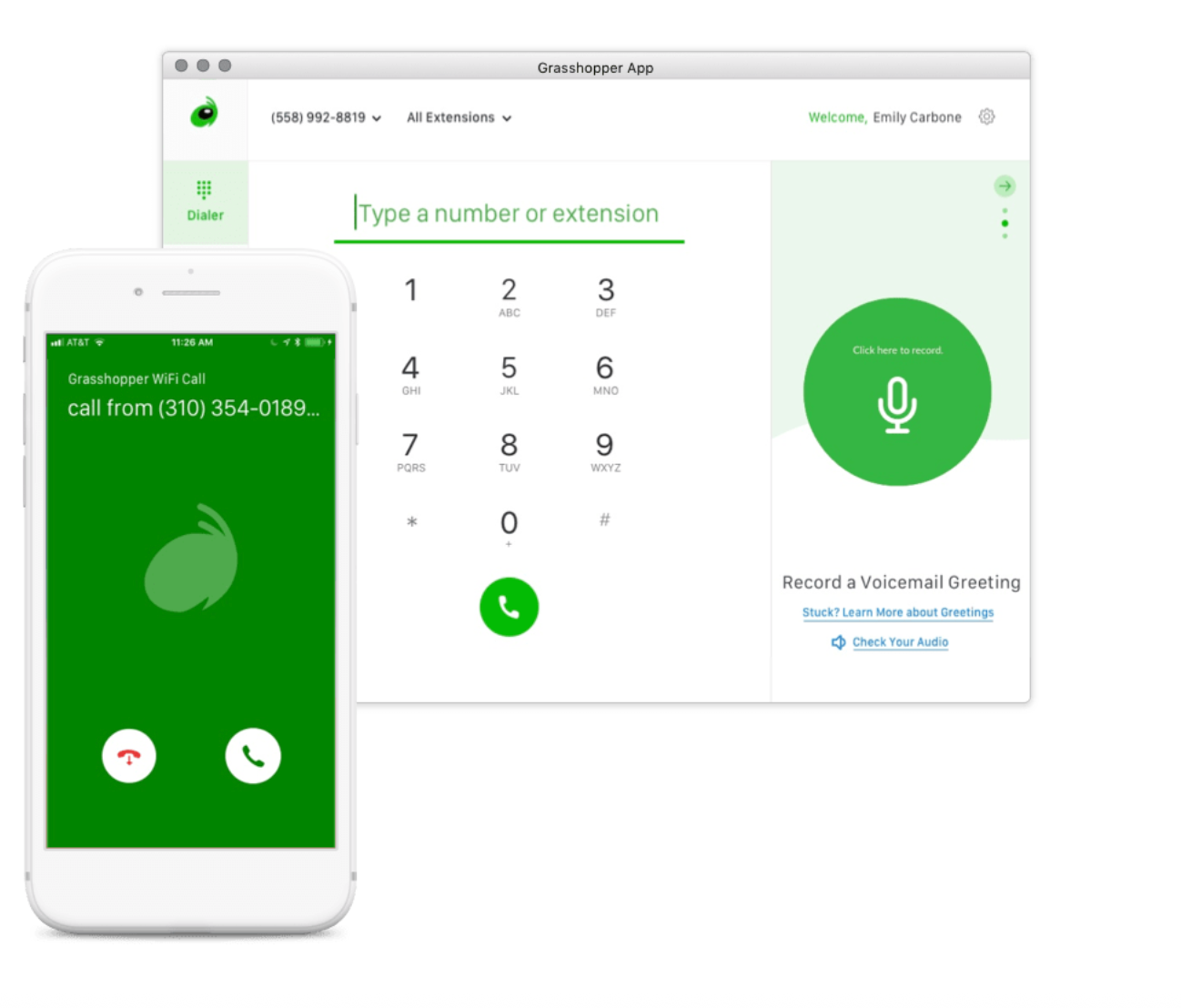
Common Complaints in Grasshopper Phone Service Reviews
User reviews reveal several ongoing problems that plague Grasshopper's virtual phone service. These issues show up repeatedly on many review platforms and are a great way to get valuable information for potential customers.
App bugs and call reliability issues
The mobile and desktop applications face frustrating technical problems. Users experience major call quality issues, including lags.
When using the app on my mobile phone, if I put a caller on hold to answer another call, the app loudly and continuously repeats, "Your caller is now on hold. To return to the call...." I can't hear the new caller over the recording, and I can't see which caller is active because the app doesn't minimize the first caller on the screen. Also recently on the desktop app, either I can't hear the caller or they can't hear me. Grasshopper is about to lose my business. - Review on TrustPilot
Cancellation and Customer Support
A common frustration among reviewers is how difficult it is to cancel the service, along with inconsistent support experiences:
They make it super difficult to cancel. You can't do it through the website or the app. You have to call their customer service and the rep's whole job is to make it difficult. I have been on hold for 10 minutes now and I want to do is cancel the account. - Review on TrustPilot
Web and Mobile App Experience
Some users also express dissatisfaction with the app’s interface and overall performance, especially when compared to other options in the market:
However, Grasshopper’s desktop/smartphone app was a pain to use - Review on Reddit
Rudimentary features that pales in comparison to its competitors. Its pricing for business is not competitive as well and even after you cancel they will charge you (My business has been charged twice since we cancelled and can barely get a hold of support). - Review on TrustPilot
Grasshopper Pricing Plans and Value Analysis
Let's look at what Grasshopper really costs when you consider billing cycles and add-ons you might need.
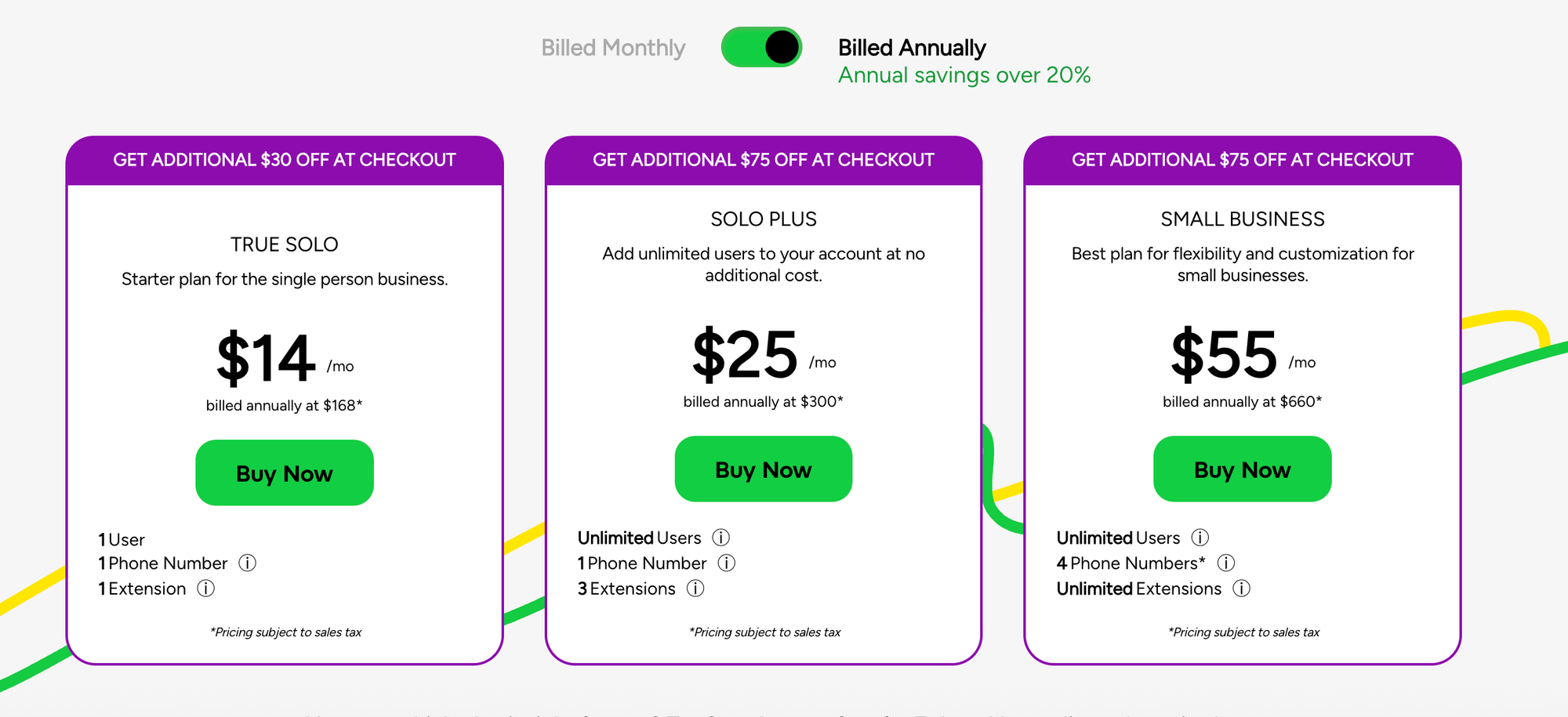
True Solo vs Solo Plus vs Small Business
Grasshopper gives you three pricing tiers based on your business size:
The True Solo plan costs $14 per month with yearly billing ($18 monthly) and gives you one phone number, one user, and one extension. This plan works best for solo entrepreneurs who need a simple professional phone setup.
The Solo Plus plan costs $25 per month yearly ($32 monthly) and keeps one phone number but lets you have unlimited users with three extensions. You'll also get call transfers and can handle multiple calls at once.
The Small Business plan runs $55-$80 per month yearly ($70-$92 monthly) and comes with four to five phone numbers and unlimited extensions. You get the same features as Solo Plus, just with more capacity.
Add-on costs: Extra numbers, extensions, and receptionists
Extra phone numbers will cost you about $9-10 monthly each. Additional extensions range from $3-5 per month.
You might also need these add-ons:
- Call blasting: $9-10 monthly to ring multiple lines at once
- Professional voice recordings: $75 per order for custom greetings[252]
- Extra numbers: $9 per month
- Ruby Receptionist service: Starts at $160-245 monthly for live answering[254]
Is it worth the price for your business size?
Grasshopper’s pricing structure varies depending on your team size. The True Solo plan, starting around $14–18/month, is designed for individual users and is limited to just one user. If you need more flexibility, the Partner and Small Business plans support unlimited users, but they come at a higher monthly cost.
And for that price, you may not be getting much beyond the basics. Grasshopper lacks some of the advanced or team-focused features that other providers offer at a lower or similar price point. For example, Ringo includes a shared team inbox, SMS broadcasting, and real-time collaboration tools, all at a lower base cost with more flexibility.
Ringo offers an alternative model that may better match small business realities. With a $10/month base fee that includes unlimited users, plus $0.25 per active conversation you currently have. Ringo’s pricing is especially well-suited to businesses with seasonal or fluctuating communication needs, since you're not locked into per-user fees or oversized plans.
Final Thoughts on Grasshopper
We analyzed Grasshopper's features, pricing, and customer experiences to get a full picture of this virtual phone service. Without doubt, Grasshopper gives small businesses professional communication tools that don't need special hardware or technical know-how. Small business owners enjoy its quick setup and the way it keeps business and personal lines separate.
You should think over the drawbacks before you jump in. The lack of third-party integrations becomes a real headache as your business grows. Problems are systemic with technical glitches, limited team tools, and hidden costs that might not be worth it for expanding businesses.
The biggest problem? Customer complaints about reliability and slow support response times raise red flags about long-term satisfaction. That $14 monthly starter price looks good until you realize most users end up paying $50 or more for must-have features.
Grasshopper works well as a starter option for very small businesses that want a professional phone presence. Growing companies will need something more robust pretty quickly, and also a tool that is more reliable is always the better option. Take time to get the full picture of what you need now and later. It might save you trouble to look at other virtual phone services that offer better integrations and team features.
FAQs
Q1. Is Grasshopper a good fit for small businesses? Grasshopper is well-suited for very small businesses, freelancers, and solopreneurs who need basic professional phone features. It offers essential tools like call forwarding, voicemail transcription, and custom greetings without requiring specialized hardware. However, please check its reviews, price and add-ons you may need before going forward.
Q2. How much does Grasshopper actually cost? Grasshopper's pricing starts at $14 per month for the basic plan, but costs can increase significantly with add-ons. Many users report spending $50 or more monthly after including necessary features. It's important to carefully consider your needs and potential additional costs.
Q3. What are the main limitations of Grasshopper? Grasshopper's primary limitations include minimal third-party integrations, limited team collaboration tools, no AI features that facilitate work organization, and occasional technical issues.
Q4. How easy is it to set up and use Grasshopper? Most users find Grasshopper very easy to set up, often completing the process in under 15 minutes. Just keep in mind that quite a few customers complain that Grasshopper has an outdated user interface if compared to newer business phone solutions.
Q5. What do customers like most about Grasshopper? Customers appreciate Grasshopper's ability to provide a professional business image, its call handling for solo users, and the ease of separating personal and business calls.





