Ringo's CustomGPT: Easily Create Any SMS Templates

Introduction
If you've ever stared at a blank screen wondering what to say in a text blast to your customers, you're not alone. Writing SMS templates that are clear, engaging, and effective can be a serious time sink, especially for busy business owners juggling a dozen other priorities.
With this in mind, we decided to create a custom GPT (it's free no worries) to help you craft high-converting SMS templates in seconds.
Why We Didn’t Create a “50 Templates for Your Business” Guide
You might be expecting a downloadable list of “50 ready-made SMS templates” but that’s not our style.
Here’s why: your business is unique, and so are your customers, goals, and tone of voice. A one-size-fits-all template list just doesn’t cut it for modern, service-driven businesses.
Instead of handing you generic messages that might kind of work, we built something better: RingoGPT, a smart assistant that helps you craft custom SMS templates tailored to your exact needs.
Whether you’re a real estate agent following up on showings or a wellness coach promoting seasonal packages, RingoGPT helps you shape the perfect message every time. It's not about copying and pasting, it's about creating messaging that feels like you and drives results.
What Is an SMS Template?
An SMS template is a pre-written text message you can use repeatedly for common types of communication. Whether it's an appointment reminder, promotion, follow-up, or holiday greeting, a solid template helps you:
- Save time writing the same messages over and over
- Maintain a consistent tone and brand voice
- Reduce errors and improve message clarity
Think of it as your ready-to-go text playbook, always on hand when you need to send out quick, professional messages.
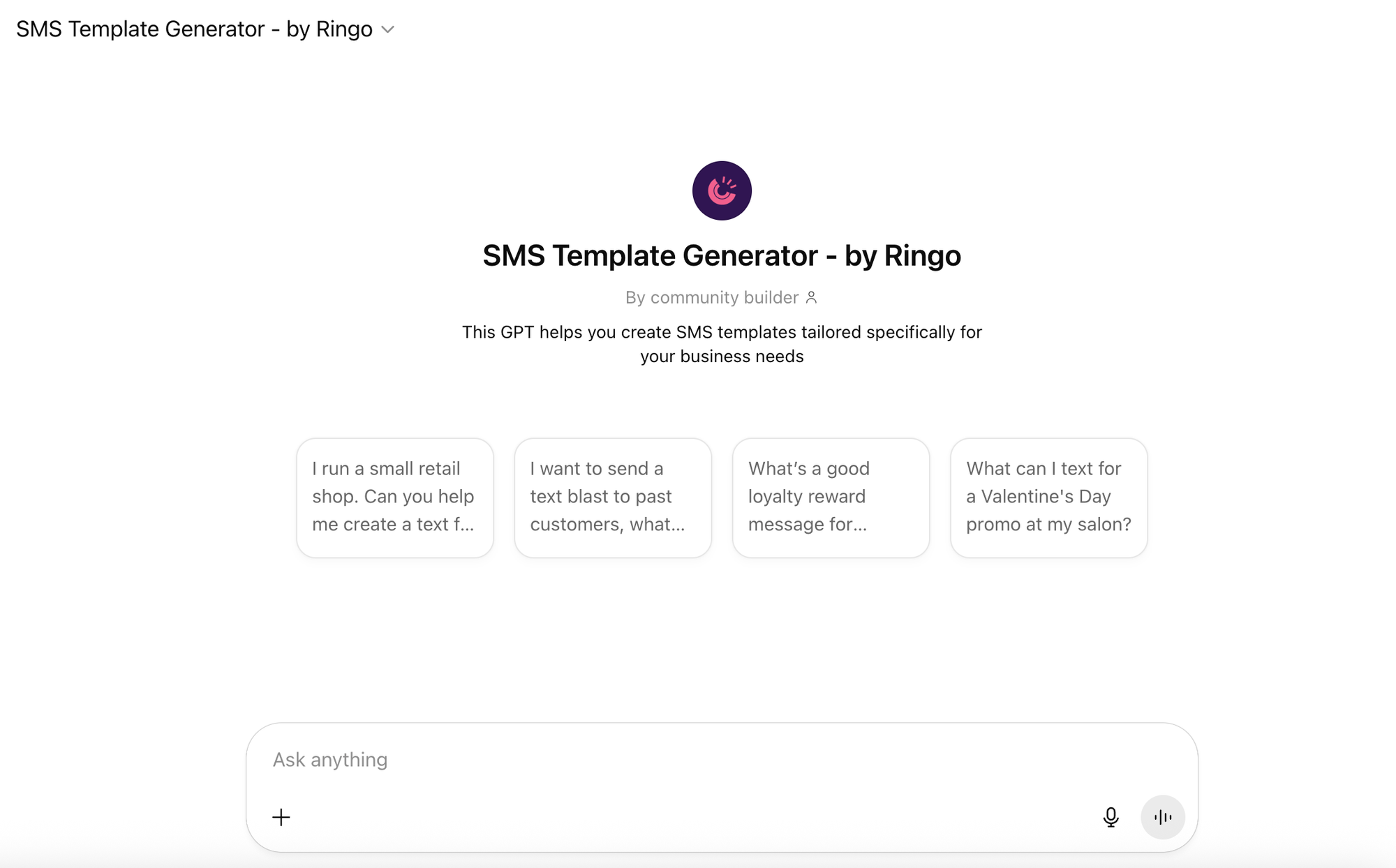
What Is a Custom GPT and How Should I Use It?
A custom GPT (Generative Pre-trained Transformer) is a specialized version of AI designed to help with specific tasks, in this case, creating SMS templates for your business.
Unlike general AI tools, a custom GPT like RingoGPT has been trained and tuned to understand small business needs, communication styles, and SMS marketing best practices. It speaks your language, whether you're running a hair salon, coaching clients, or managing real estate leads.
How to use it effectively:
- Be specific: Tell RingoGPT who you are and what you need. The more context you give, the better your result.
- Think of it as your copywriting assistant: Use it to brainstorm, refine, or finish your SMS messages.
- Use it regularly: Whether you're launching a new offer or just want to improve your reminders, RingoGPT is always ready to help.
You don’t need to be tech-savvy. Just talk to it like a team member who’s great at writing and understands what makes customers engage. Ah and it's free, so use it as much as you need.
Why Should I Use SMS Broadcast for My Small Business?
If you’re a small business owner or part of a lean team, SMS broadcasts can be one of the most powerful tools in your communication strategy. Here’s why:
- Instant visibility: Text messages are typically opened within minutes, unlike emails, which often go unread.
- Increased engagement: People are far more likely to respond to or act on a text than an email or ad.
- Personal yet scalable: Broadcasts let you communicate at scale without losing the personal touch.
- Great for time-sensitive updates: Perfect for flash sales, schedule changes, or last-minute openings.
Whether you’re filling appointments, launching a special offer, or reconnecting with past customers, SMS broadcasts help you get results, fast.

How to Use Ringo Template Generator Effectively
To get the best results from RingoGPT, keep your prompts simple and specific. Here’s a three-step formula that works every time:
- Clearly describe your business or service
Mention if you’re in healthcare, education, beauty services, real estate, or any other customer-facing field. - State the purpose of your message
Are you sending a reminder, announcing a promotion, or following up on a lead? Let RingoGPT know your goal. - Request clear, concise, and friendly wording
Ask for a tone that matches your brand and helps you connect authentically with your audience.
Best Times and Occasions to Use SMS Broadcasts
Not sure when to send a broadcast? Here are some of the most effective and timely opportunities for small businesses to use SMS messaging:
- 🎉 Holidays and Seasonal Events
Promote special hours, seasonal sales, or holiday greetings during Christmas, Valentine’s Day, Back-to-School, or local events. - 🕒 Last-Minute Openings or Cancellations
Fill empty slots fast by alerting your customer base to same-day availability. - 💰 Promotions and Discounts
Launch a weekend flash sale, promote limited-time offers, or incentivize repeat visits with exclusive SMS-only deals. - 📢 Event Reminders and Updates
Keep attendance high by sending reminders for open houses, workshops, or special in-store events. - ⭐ Requesting Reviews and Feedback
Follow up after an appointment or purchase with a short message asking for a Google or Yelp review, it’s one of the easiest ways to grow your reputation. - 📦 Product or Service Launches
Announce a new product line, service upgrade, or feature launch directly to your audience. - 👋 Re-engagement Campaigns
Reach out to customers who haven’t visited or responded in a while with a friendly “we miss you” offer or check-in message.
Strategically timed broadcasts can drive more engagement, increase bookings or sales, and keep your brand top-of-mind, all without spamming or overcommunicating.
It is always important to remember that before sending SMS broadcasts, your customers must have explicitly opted in to receive text messages from your business. This keeps your outreach compliant, respectful, and well-received.

Prompt Examples for Small Business Owners and Sales Teams
Here are a few ready-to-use prompt examples to try inside Ringo:
- “I run a local hair salon. Help me write a friendly SMS reminder for an upcoming appointment.”
- “Create a short, upbeat message for a real estate agent announcing an open house this Saturday.”
- “I sell wellness coaching packages. Write a promotional text for my June special.”
- “I’m in HVAC services. Craft a follow-up message for a customer who received a quote last week.”
- “We’re a small SaaS startup. Write a concise text to re-engage users who haven’t logged in for 30 days.”
How Can I Use an SMS Template for a Broadcast with Ringo?
Once you’ve created an SMS template (using RingoGPT or your own message), you can use it to send a broadcast - a single message that goes out to many contacts at once.
Here’s how to do it inside Ringo:
- Copy the message generated by RingoGPT.
- Log in to your Ringo app
- Click on “Create Broadcast.”
- Inside the broadcast composer, go to the “Templates” tab.
- Click “Save Template,” paste in your message, and give it a name.
- Select your new template, choose your recipients, and hit send.
Just like that, your message reaches your entire list in a few clicks. If you use any other business phone solution or SMS platforms, you can also copy your generated templates into it.
Final Thoughts
Crafting the right message at the right time can make a big difference in how your business connects with customers. With tools like SMS broadcasts and RingoGPT, you are not just saving time, you are communicating more clearly, consistently, and effectively.
By using smart, custom templates tailored to your audience and your goals, you can stay organized, respond faster, and make every message count. Whether you're filling last minute appointments, announcing a sale, or simply checking in, having a tool that helps you say it well makes all the difference.
In the end, it is not about sending more messages. It is about sending better ones.
Happy prompting!





